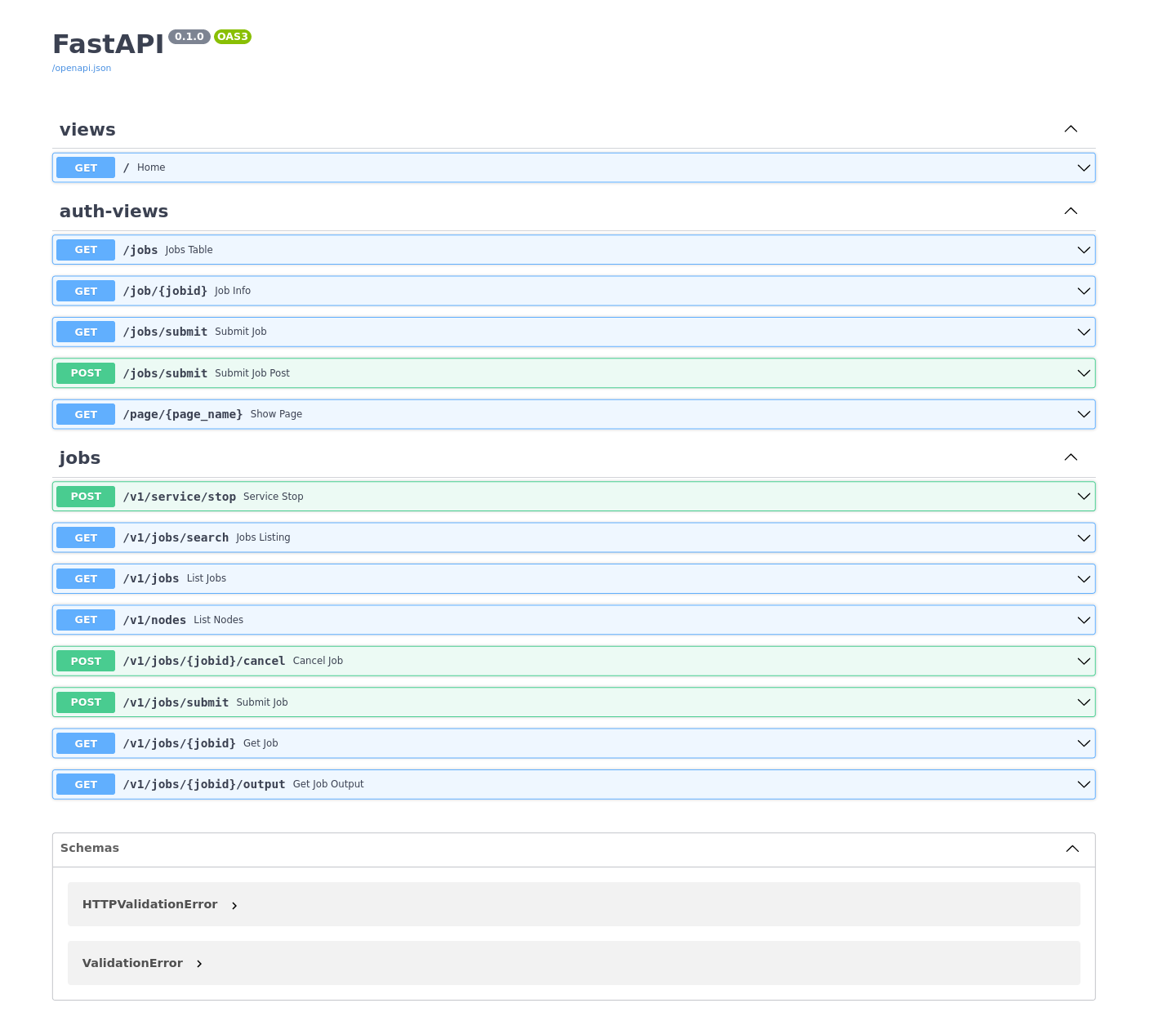Interface¶
The following interfaces are provided by the Flux Python RESTful API. If you deploy a server with authentication, all views except for the home page will be behind a basic authentication (asking for a user name and password). For the API, you’ll be able to see endpoints but not interact with them. Note that these endpoints are distinct from the API in that they are not prefixed with “v1.”
Home¶
GET /¶
The home screen (portal) is the only page that is always available without authentication. It’s quite useless, really, aside to say hello 👋! Yes. you’ve found it. Good job. It’s so boring I’m not even going to show it.
Jobs¶
GET /jobs/submit¶
You likely want to submit jobs, and then see them progress. We first do this via the Submit portal:
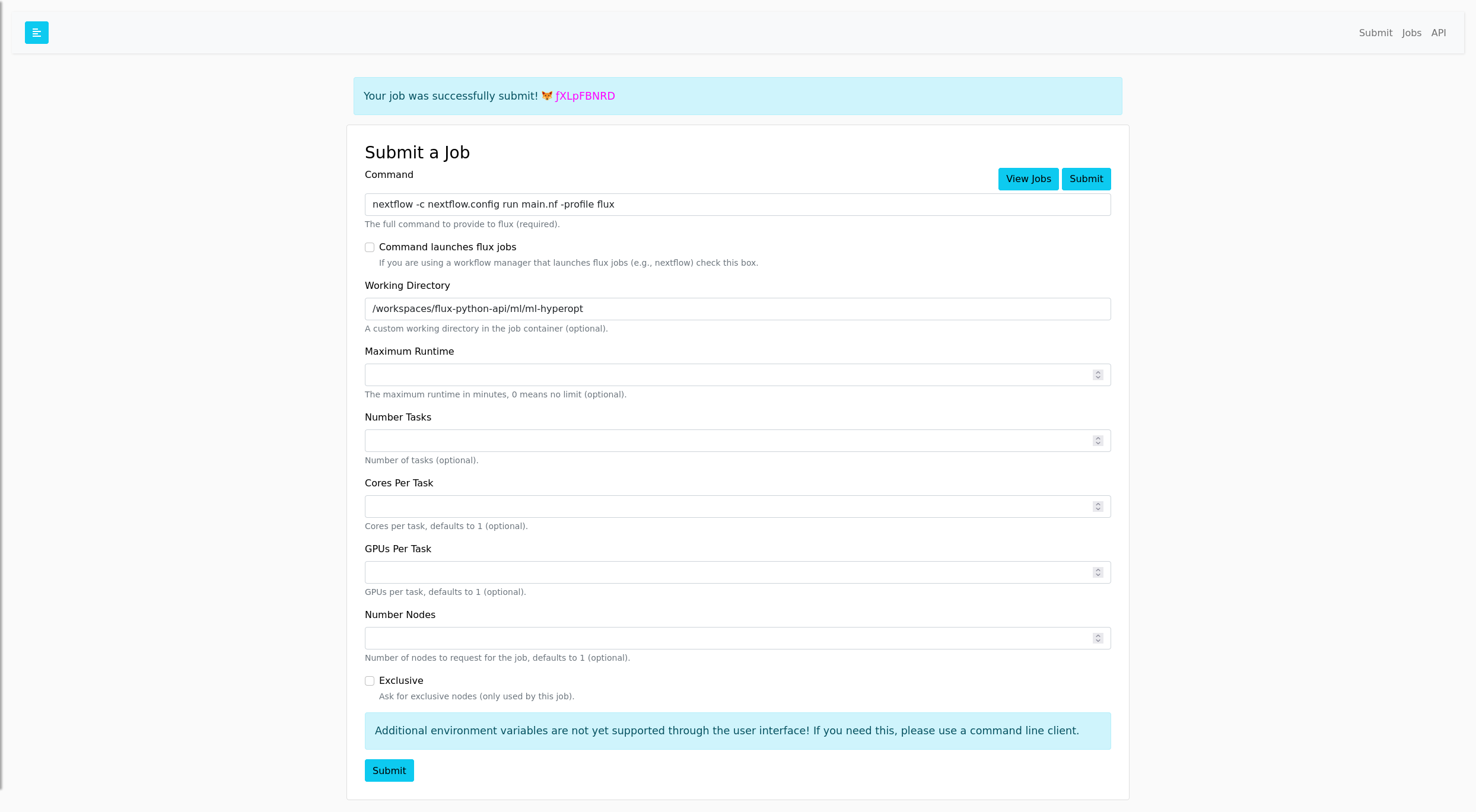
Notice that there is a checkbox for a “launcher” - current launchers supported are NextFlow and Snakemake. Essentially, a launcher is going to submit multiple Flux jobs for you instead of providing a single command to flux. When you submit via a NextFlow launcher, for example, the one command results in many jobs:
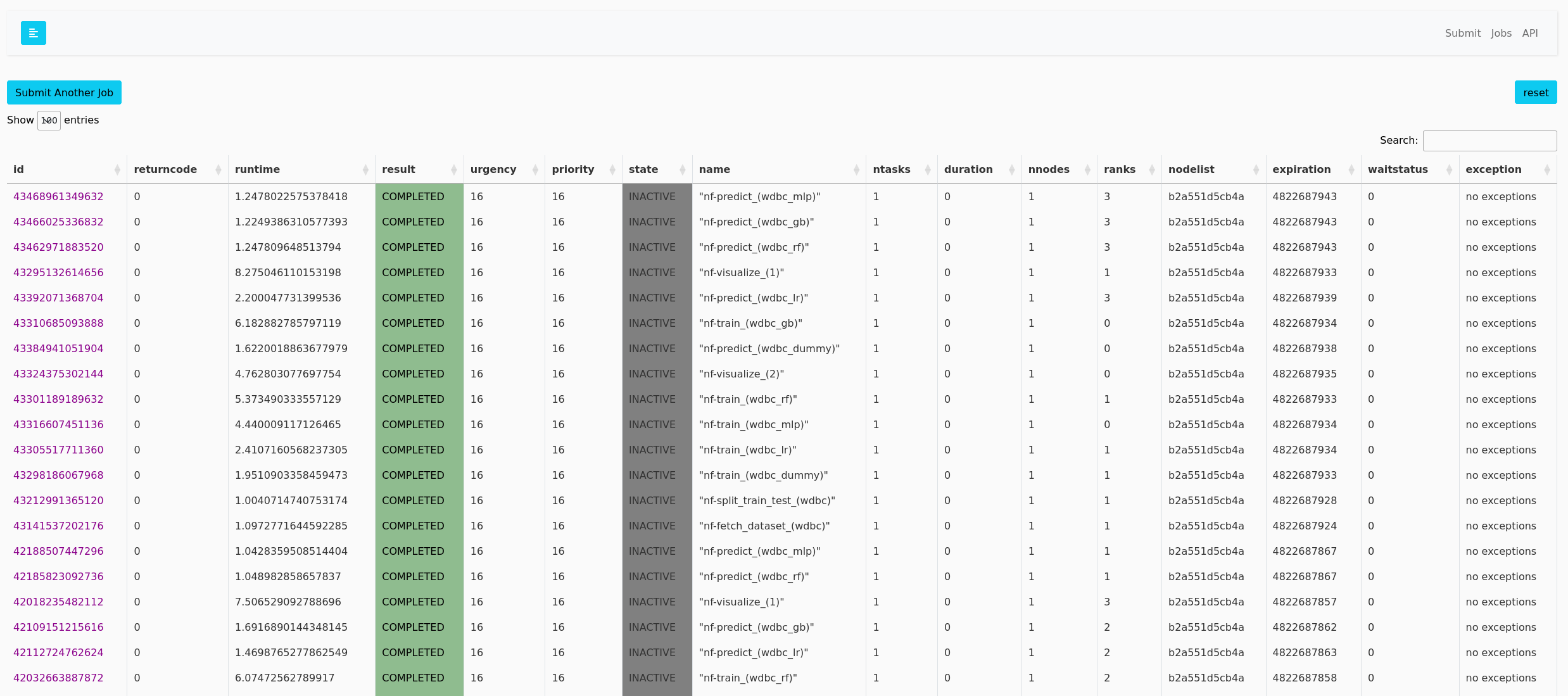
GET /jobs¶
And then the jobs table to view all jobs:
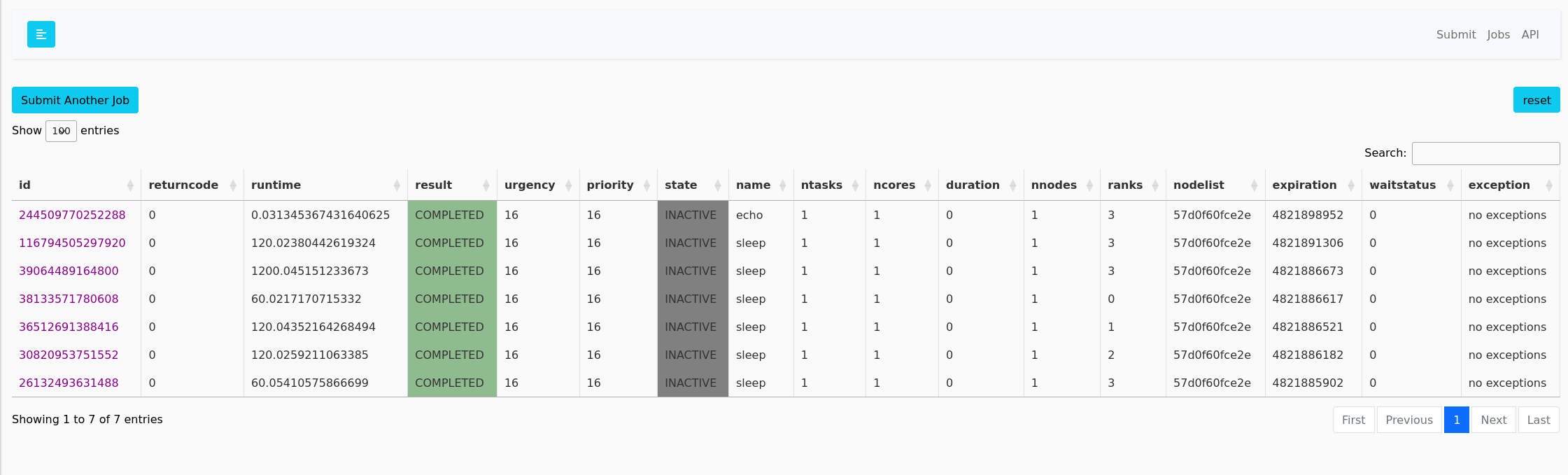
GET /jobs/<jobid>¶
And then clicking a job id will show you job info, and the latest log.
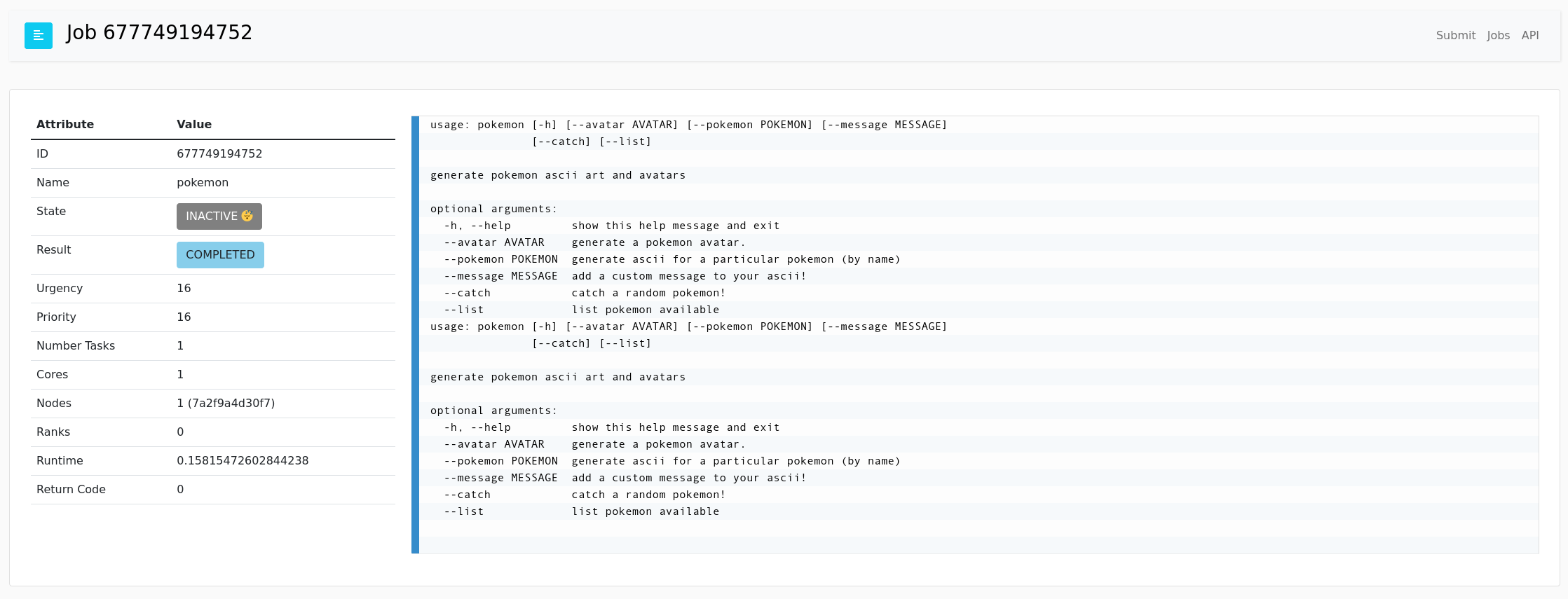
You can refresh the page to re-request the logs, and maybe someday we will have a fancy-shmancy thing that automatically does this. For now I’d rather not make longer or additional requests to Flux if it’s not necessary.
API¶
GET /docs¶
To interact with the API (or see available endpoints) you can go to this view.